I recently went down the rabbit hole of improving video conferencing quality. I found that replacing wireless equipment with wired equipment was both effective in improving remote video conferencing quality and cost-efficient.
Diagnostics
At Contentful, we use Zoom for video conferencing. When working from home, I noticed the software warned me about an unstable internet connection. This matched my experience of stuttering calls and short interruptions.
Looking into ways to troubleshoot this unreliable Zoom connection, I stumbled upon a piece of software called PingPlotter. It offers a free 14-day trial and lets you plot your connection to a remote server over time. I followed this article on troubleshooting Zoom to set up the following test: I placed my work laptop on my office desk, where I usually work. Connected wirelessly to my router, I started a Zoom call and ran PingPlotter in the background. Then, I joined the call with my personal laptop to simulate a real Zoom meeting.
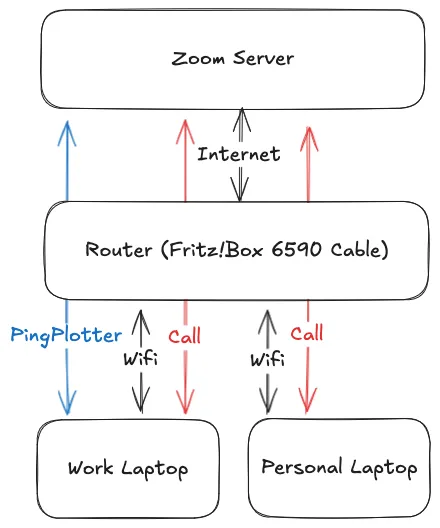
Using this setup, I recorded data for half an hour and got the plot below. It was satisfying to see the graph reflect my call experiences: generally good connectivity, but occasional short loss of connection.
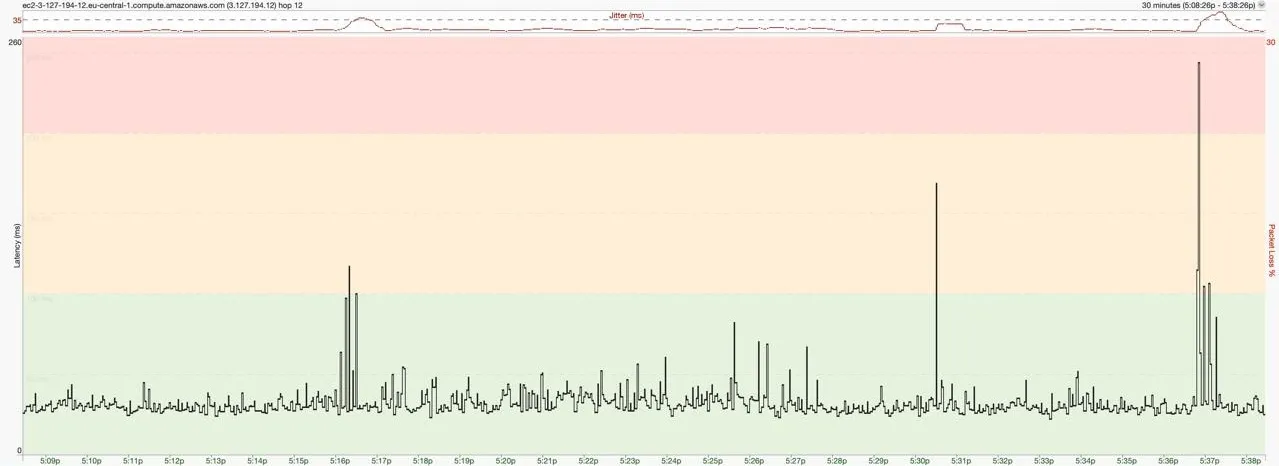
Reading more on the topic, I learned that jitter, the variance of latency, is the real culprit behind poor call quality. Packets affected by jitter arrive too early or too late. Zoom mentions on their blog a tolerable jitter threshold of under 30-50ms. However, in my case, jitter above 30ms leads to a noticeable drop in video call quality.
For my next test, I slightly changed the setup by moving my work laptop right next to my router and repeated the measurement for another half hour.
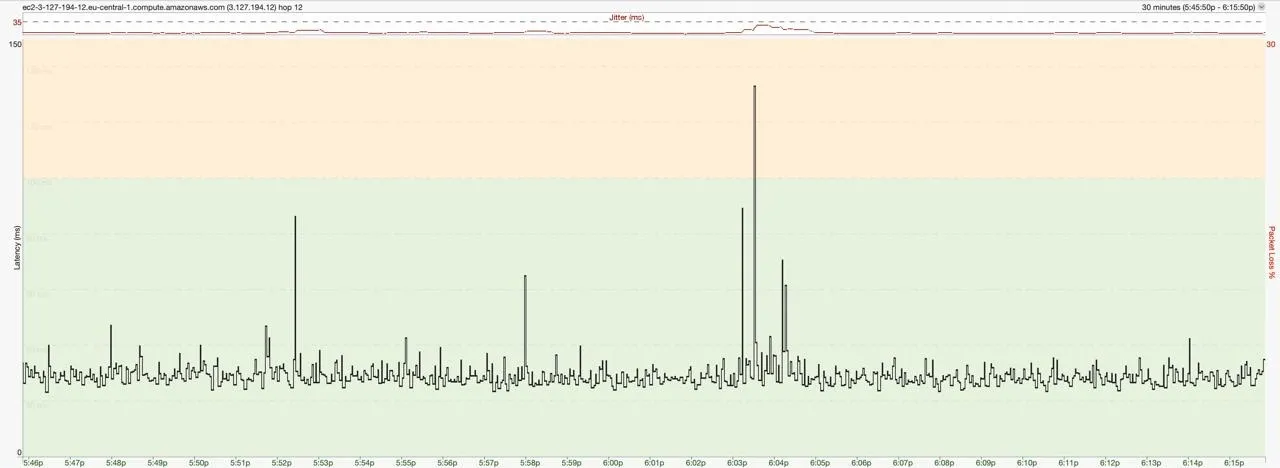
Interestingly, while the average latency didn’t change much, the jitter improved significantly. And although there were latency spikes in the second test, jitter never went above 35ms.1 This measurement made me suspect that fixing the connection between my laptop and my router could improve video call quality.
An Ideal Solution For 20 Bucks
Regarding solutions, I looked into advanced Wi-Fi options and Powerline Communication, only to realize these were expensive and didn’t guarantee good results. After discussing the issue with a friend, he suggested running a cable from the router to my office. I took some measurements, decided that 25 meters would be a good length, and bought a flat Ethernet cable for EUR 15. I managed to hide most of the cable behind the skirting boards without much trouble. For the parts that couldn’t be hidden, I opted for self-adhesive cable clips instead of drilling holes.

In short, it took me about an hour and a half to run the cable from my router to my office. As a result, all my video call connectivity issues are now a thing of the past. This fix cost me EUR 20 in total.
Wireless Connectivity is Quite A Big Compromise
The fact that a simple wired connection solved my problem so efficiently surprised me. My FritzBox router is roughly 4 meters away from my office table, with only a drywall in between. I thought that this was close enough to not have a big impact, especially since I have a modern Wi-Fi router.
This experience got me thinking - clearly, wireless connectivity offers convenience, allowing me to connect devices without a second thought. However, wireless devices transmit and receive radio waves through the air, which inherently is an unreliable medium. Engineers must develop complex algorithms for signal processing and error correction just to make the connection appear reliable, which, fundamentally, it isn’t. All this effort, just to overcome the fundamental flaw of the approach. With a wired connection? None of that is an issue.
Living the Wired Life
In conclusion, on my quest to improve online video call quality, I learned that replacing wireless connections with wired ones is the most significant improvement for the money. It’s a return to basics that any professional that spends significant time in online video conferences should consider for a more reliable and frustration-free experience.
Footnotes
-
If you’re judging my poor connection, go ahead. My internet connection is terrible. I have to rely on internet via TV cable, which is the only option for anything resembling high-speed internet at my home in the capital of Germany. The only other available option uses a copper wire that people working for probably the frigging Kaiser installed in the 1900s. Don’t even get me started. ↩
